How to install APK, APKs, XAPK?

When downloading games and applications at, you will need to install them on your device to be able to use them. So, do you know how to install it or not? If not, let’s learn more about installing apps on APKMODY with me.
About APK, APKs, XAPK formats
APKs, APKs, XAPKs are the most basic formats of an Android application.
What’s APK?
APK is the most basic format for wrapping Android apps. The APK file is the simplest format, which can be installed directly on an Android phone or on a PC through an emulator.
What’s APKs?
APKs are essentially a ZIP archive of multiple Android App Bundles component APK files. APKs are usually smaller in size than APK because they contain only the most essential components.
You cannot directly install APKs, you must install them through another tool called XAPKS Installer.
What’s XAPK?
XAPK also has the same structure as APKs, but it contains OBB – Large size binary data part of Android application.
How to install
Before you begin, make sure you have Google Play’s Play Protect turned off to avoid blocking and slowing down when installing apps from outside of Google Play.
Install APK
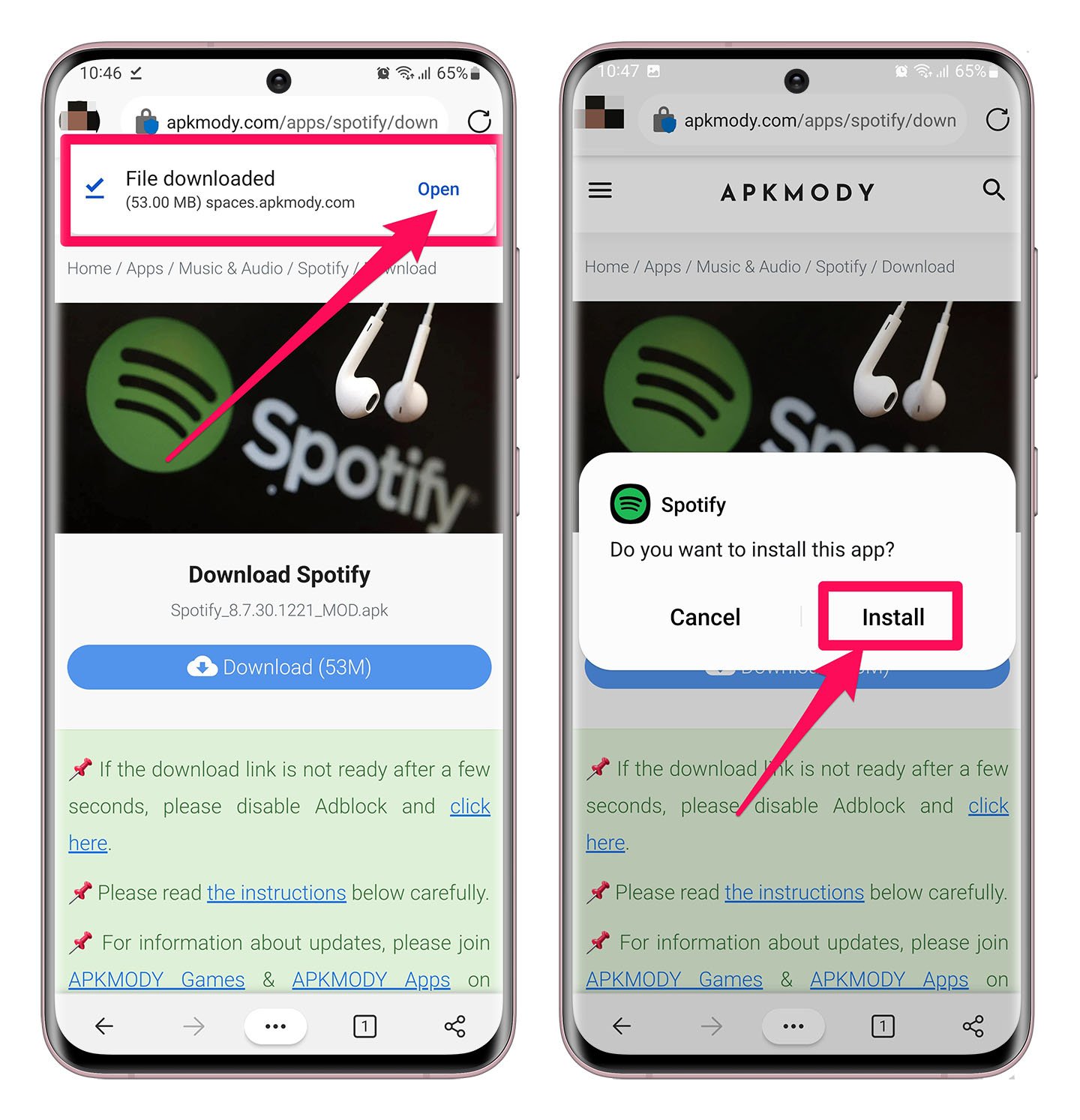
Step 1: Download .apk file from APKMODY
Step 2: Open the file .apk just downloaded on your device
Step 3: In the dialog box that appears, select Install
Install APKs / XAPK
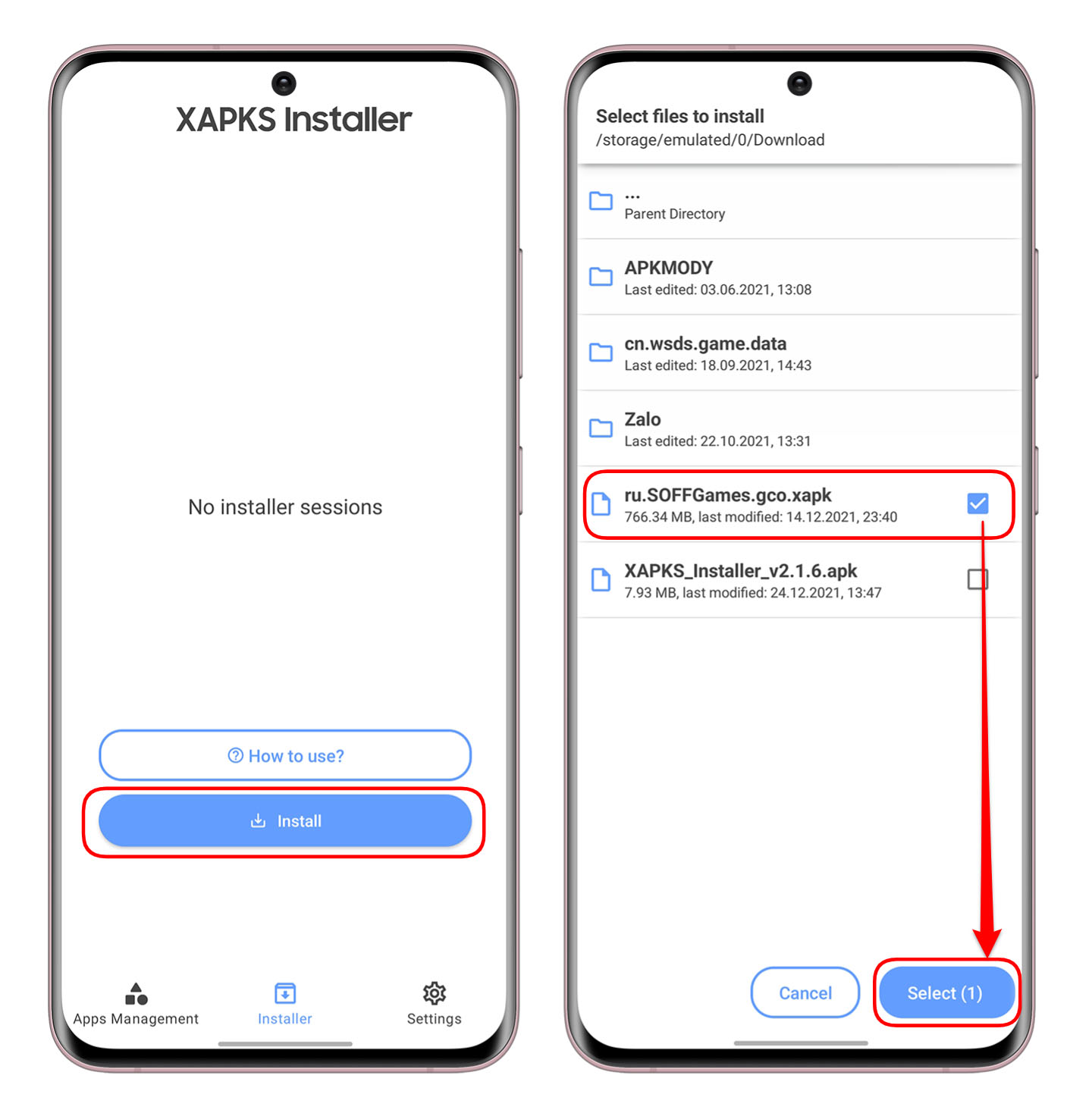
Before you start, you need to install the XAPKS Installer app. You can download the APK or install it from.
Step 1: Open XAPKS Installer -> select Install.
Step 2: Find the location of the downloaded APKs/XAPK file -> Select file -> tap on Select.
Step 3: The install dialog will appear, select Install.
Common problems when installing APKs, APKs, XAPK
Although the installation is relatively easy, you may still encounter a few problems. In case you do not know how to fix it, you can refer to the article “Common errors when installing applications and how to fix them”.
Conclude
Here is our guide. If you have any questions or suggestions, don’t hesitate to leave a comment to let us know. Thank you very much for reading.